Twenty Elevenのフロントページにだけヘッダーを表示
WordPressのテーマの『Twenty Eleven』のフロントページにだけヘッダーを表示する方法
WordPressのテーマの『Twenty Eleven』を使っているサイトで、トップページにはヘッダーを表示したいけど、それ以外のページにはヘッダーを表示したくなかったので、フロントページにだけヘッダーを表示するようにカスタマイズしてみました。
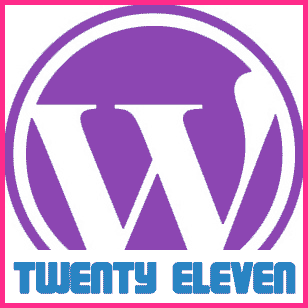
【スポンサーリンク】
最初は、別のテンプレートをつくって別のheader.phpに振り分けたり、スタイルシートで振り分けたり、あれこれやってみたのですがなかなかうまくいかなくて、3日ぐらい試行錯誤していたのですが、すごく簡単な方法を紹介している記事を見つけました★
WordPressでトップページのみヘッダー画像を表示させるカスタマイズ法
フロントページに固定ページを指定している場合
「header.php」のヘッダーに関する記述を下記の条件分岐タグで囲って、トップページにのみヘッダーに関する記述を有効にします。
<?php if(is_front_page() ): ?> ヘッダーに関する記述 <?php endif; ?>
Twenty Elevenの「header.php」での実際の記述方法
<?php if(is_front_page() ): ?>
<?php
// Check to see if the header image has been removed
$header_image = get_header_image();
if ( $header_image ) :
// Compatibility with versions of WordPress prior to 3.4.
if ( function_exists( 'get_custom_header' ) ) {
// We need to figure out what the minimum width should be for our featured image.
// This result would be the suggested width if the theme were to implement flexible widths.
$header_image_width = get_theme_support( 'custom-header', 'width' );
} else {
$header_image_width = HEADER_IMAGE_WIDTH;
}
?>
中略
<img src="<?php header_image(); ?>" width="<?php echo $header_image_width; ?>" height="<?php echo $header_image_height; ?>" alt="" />
<?php endif; // end check for featured image or standard header ?>
</a>
<?php endif; // end check for removed header image ?>
<?php endif; ?>
【スポンサーリンク】
フロントページに最新の投稿を指定している場合
<?php if(is_home() && !is_paged()): ?> ヘッダーに関する記述 <?php endif; ?>
2ページ目以降の投稿一覧ページもヘッダーが表示したい場合
<?php if(is_home()): ?> ヘッダーに関する記述 <?php endif; ?>
【スポンサーリンク】
